If you are part of the modern-day breed of small businesses, then it is very likely that your office is predominantly wireless. Wired hardware is giving way to wireless due to its flexibility. Like most startups and small businesses, you probably began operations using consumer-grade network equipment that are targeted at home users.
When you are starting out, this setup works just fine but the problems start to arise when the number of users gets closer to double digits. The time to upgrade is ideally before you start experiencing network connectivity problems. Some tell-tale signs have been described in one of our previous blogs: 5 Signs Your Business Needs a Wi-Fi Upgrade. Go ahead and give it a read or bookmark it for later reading.

WHICH WIFI EQUIPMENT IS BEST FOR SMALL BUSINESSES?
There are plenty of inexpensive network equipment available out there that have specifications similar to those of business-grade equipment. However, there are crucial productivity, security, and functional features that should make the business-grade equipment the go-to option for all businesses irrespective of their size. Wi-Fi network has become a critical technology for all businesses and directly impacts efficiency, security, and even contributes to an employee-friendly workplace. Therefore, quality network equipment is something that you should definitely invest in.

You should invest in Wi-Fi equipment that offers the following features:
1. EASE OF MANAGEMENT
One of the more useful features of business-grade access points is the ease with which you can manage them. You can push out any changes to configurations made centrally to the entire setup. These systems can also migrate client devices from congested access points to less busy ones. Latency-sensitive applications such as VoIP calls are also less likely to get disconnected on moving around the office.

2. SUPPORT FOR MULTIPLE WIFI NETWORKS
Consumer access points usually support only a single wireless network. This may pose a serious problem if you have frequent guests in your office with whom you share your password. Not only is this a drain on your network but also a serious security risk. Business-grade access points on the other hand support multiple wireless networks also called SSID (service set identifier). This gives you significant flexibility as well as security.

The most obvious advantage being the ability to give guests internet access without giving them access to your internal network. Such SSIDs can be assigned different policies, encryption, authentication, etc. in order to ensure an added level of security. In addition, multiple dedicated SSIDs can be created for critical devices such as IP cameras, wireless speakers ensuring that such critical networks are virtually untouched and therefore free from congestion. Another option would be the use of dual-band routers offering 2.4 GHz and 5 GHz, dedicating each bandwidth for certain types of devices. For example, reserving the 5 GHz band for video conferencing and streaming while the 2.4 GHz may be used for mobile devices.
3. MULTIPLE ACCESS POINTS
Once the number of network users increases, so will the floor space. This will necessitate the deployment of multiple access points to properly cover the entire office floor. You can only achieve this with business-grade Wi-Fi equipment that allows central management of access points. Business-grade networking equipment can also dynamically manage the channels. This involves monitoring and analyzing Wi-Fi output and switching to the least congested channels. This can also ensure that neighboring access points do not cause interference

The position of access points is probably as important as the number. Even with multiple access points, dead spots are a common occurrence in offices. One of the major causes of this is the many obstructions in your office- walls, beams, cupboards, partitions can hamper the proper functioning of your Wi-Fi network. A professional site survey can therefore be instrumental in successfully rolling out a large Wi-Fi network that works as desired.
4. DON’T FORGET THE WIRING
Going wireless does not mean eliminating wired networks completely. Strategic use of wired networks can be crucial to a healthy wireless network. A solid underlying network cabling is essential in supplying the necessary bandwidth to the access points. Wherever possible fixed devices such as printers and network storage devices should ideally be part of a wired network. This helps in freeing up the bandwidth of wireless-dependent devices such as laptops and tablets.
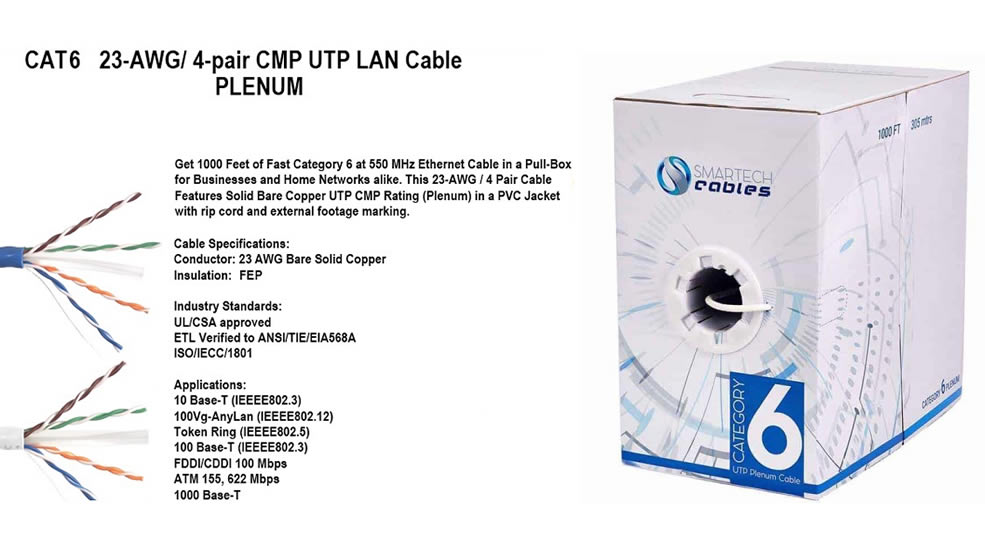
Further, using PoE (Power over Ethernet) can help to eliminate the need for separate power cables. This also brings higher reliability as it eliminates the requirement of external power adapters and cumbersome power bricks that usually come with differing power outputs and hence require connectors.
5. GET BETTER NETWORK SECURITY
With the increase in the number of users, security starts becoming critical. It is unrealistic to continue using a simple static password for all users. The business-grade equipment allows you to create SSIDs configured for each user authentication. Using a networking protocol RADIUS (Remote Authentication Dial-In User) on the backend allows you to manage access to your internal network, internet, and e-mail services.
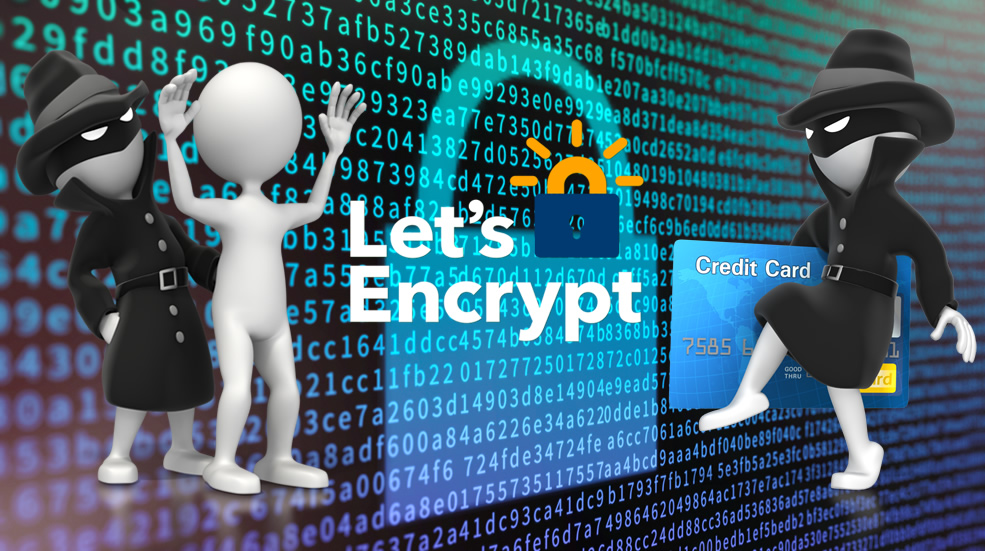
New users can be either added directly to the RADIUS database or synchronized with a directory service. This facilitates seamless management of Wi-Fi access centrally. Employee user accounts can be removed as they leave, and new hires can be added just as easily.
FINAL THOUGHTS ON OFFICE WIFI NETWORK
This is in no way an exhaustive list of points you need to consider before upgrading your office Wi-Fi network. However, these do cover the basics of when and why you should consider deploying business-grade equipment for your small business rather than commercial equipment that are targeted at home users. In many cases, you may be tempted by the speeds of 300Mbps and up that are promised by many of the wireless routers. However, these are theoretical speeds often for a single user. The speeds drop dramatically as the number of users and the distance from the router increases. In addition, the position and number of access points also determine the quality of the Wi-Fi network as well as the coverage in your office. And let us not forget the interference from other Wi-Fi networks that are competing in the same air space.

If you have questions we are here to help. Call or email us today. Info@Itedatacom.us 305 490 8331.


Add a Comment