Your computer network infrastructure is the backbone of your business. All your devices, applications, software, and most of your work are supported by or built upon your computer network. Therefore, planning, design, purchasing hardware, and security of a business computer network need to be a high priority for your business.
To build a computer network for your company, you need to consider quite a few things. Making a computer network run efficiently in a business environment is very different from setting up a home or domestic network. Business network design has a high degree of complexity and security challenges. While the type of network for your business will depend on your needs but the components of your computer network will remain the same.
Here is the list of devices needed to set up a computer network for your business:
- Modem
- Router
- Firewall
- Switch
- LAN Cable / Patch Cable
- Access Point
- Repeater
- Patch Panel
Here’s a typical small business network setup example:
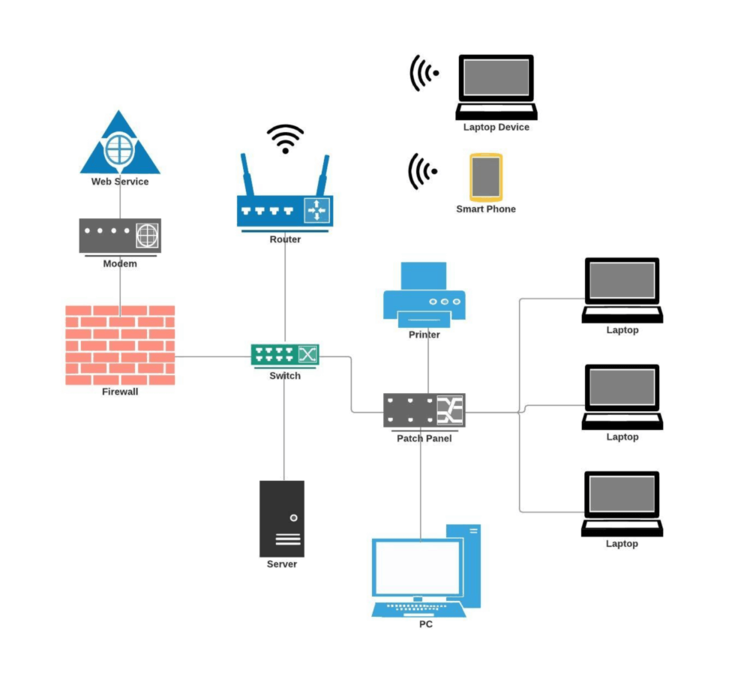
And here’s a description of a simple office network setup:
The internet connection comes via a cable from your ISP (internet service provider). This cable connects to your router. The firewall filters the traffic transmitted through the cable, which then connects to a switch. All your network devices then gain access to the internet by connecting to that switch.
Now, let’s look at each of the network devices in detail.
We won’t go deep into the technical details, rather we will focus on what you need to know to choose the right equipment required for designing and setting up the best possible network for your business.
“Don’t be penny wise and a pound foolish, or as we say in the good old USA, Penny Wise and Dollar Foolish. If you don’t know what you are doing, hire an IT Specialist to get the job done right the first time; it will save you a lot of headaches.”
Asani Ali – AsaniAli.org
MAIN HARDWARE COMPONENTS OF AN OFFICE COMPUTER NETWORK
MODEM

A modem, short for modulator-demodulator, is a hardware component of your network that helps your computer and other devices to connect with the internet. This device converts the digital data that the computer understands to analog data that is transmitted over the cable.
The modems that you usually see are most likely cable modems supporting DOCSIS (Data Over Cable Service Interface Specification), which is used to transmit the internet over hybrid fiber-coaxial cables. This way you can get TV, cable internet, digital phone line over the same cable.
With the growing use of fiber optic connections, modems are becoming obsolete. Fiber optic cables are able to transmit higher bandwidth over longer distances. Since you require a high data transfer rate in your office, it is more likely that you will use a fiber optic connection. In this case, you will not require a modem to be a part of your network.
ROUTER

A Router is that component of your network hardware that transfers packets of data between networks. In simple terms, it transfers data from the internet cable to your device.
In a simple network connection, the internet cable connects with your router allowing it to transmit and receive information from the internet. Other devices in your office network connect to the router using an Ethernet switch in between and therefore gain access to the internet.
We will not go into the technical details of how a router works. That is not the intent of this blog. Instead, we will focus on what you need to consider before choosing a router for your office network.
HOW TO CHOOSE A ROUTER FOR YOUR BUSINESS?
1. Your business will gain a competitive edge
Most ISPs (Internet Service Providers) usually give you a free router when you buy a subscription. However, these routers are not the best for your usage. You will definitely have to purchase one and here’s what you should consider before choosing a router:
Managed services help businesses stand up to their biggest rivals by improving business functions, managing IT tasks, and even assisting with complex projects that can often be time-consuming for internal staff.
NUMBER OF DEVICES ON YOUR NETWORK
Counting the number of devices connected to your network is not always simple. Desktops, laptops, and mobile devices aren’t the only devices on your network. Here’s what you need to include in your calculation:
- Desktops
- Laptops
- Tablets
- Smartphones
- Network Printers
- VOIP Phone System
- Conference Room Equipment
- POS System
- IP Cameras
- Guest Devices
If the total number of devices connected to your network is 20 or more, you should invest in commercial or business-grade Wi-Fi equipment because consumer-grade or home routers can handle only a limited number of devices. You can also hardwire some of your devices to free up the speed on wireless devices. Even then, investing in a commercial router will ease your network immensely.
INTERFERENCE FROM NEIGHBOR’S WI-FI
If your office is located in a densely populated area such as downtown Miami or Ft. Lauderdale, it is very likely that your Wi-Fi will face interference from your neighbor’s Wi-Fi. That’s right, it happens all the time. You can use a dual-band router to mitigate the interference.
GUEST WI-FI REQUIREMENT
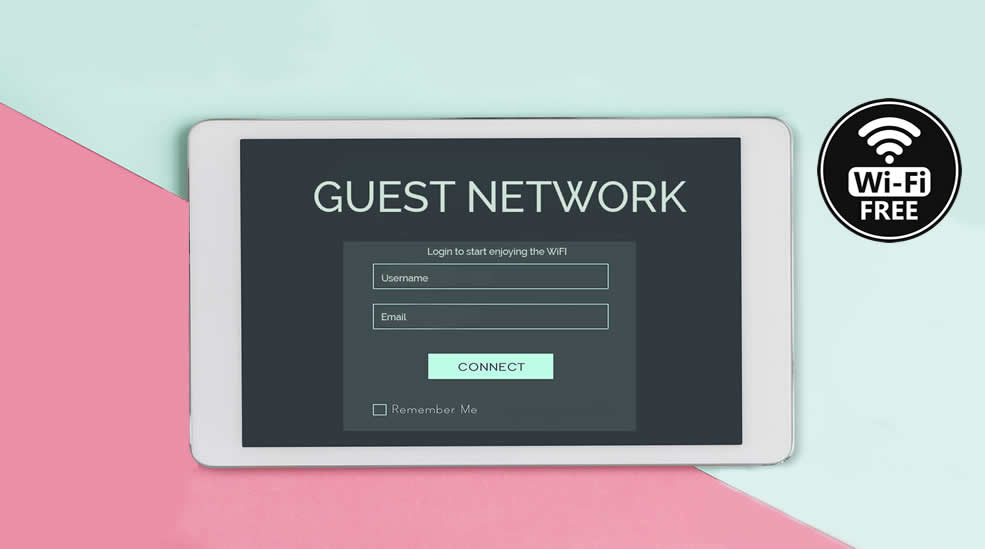
If you intend to have guest users on your network, you should create a separate SSID (service set identifier) for guests. This gives you significant flexibility as well as security as you can give your guests internet access without giving them access to your internal network. The SSIDs can also be assigned different policies, encryption, authentication, etc. in order to ensure an added level of security. Business-grade equipment supports multiple SSIDs.
Choosing the right router is critical in building a reliable wireless network. Therefore, you should pay special attention to the above requirements.
FIREWALL

A firewall is a security system for your computer network. It monitors and controls the incoming and outgoing network traffic based on security rules set by you. In other words, a firewall is a filter, between your internal network and the external network such as the internet, that protects your business network from unauthorized external access.
DOES YOUR NETWORK NEED A FIREWALL?
Even though computers come with an inbuilt software firewall, your business isn’t safe with that single flimsy safety net. Network infrastructure devices are typical targets for cyber attackers and without a dedicated firewall, your network and all connected devices are vulnerable to hackers.
A dedicated hardware firewall gives your network a much-needed added layer of protection. The hardware firewall comes with advanced features such as VPN, Remote Access, and Advanced Web filtering. It is similar to a router in that it can handle a limited number of users. Therefore, make sure to get a firewall with enough capacity for future growth.
A commercial-grade router usually comes with inbuilt firewall capabilities so you might not need to buy separate firewall hardware. Just make sure that you double-check this since it is critical for your network security.
SWITCH
Having an ISP increases your uptime because IT professionals will monitor your computer and fix any errors or virus issues so that your computer is up and running.
Another beneficial aspect of having an MSP is that when you sign an agreement, they will often set a length of time that a ticket should be responded to or resolved.
This provides businesses with prompt and reliable IT support so that end users spend less time waiting for a resolution to your issue.
7. Improved Network Scalability
A switch is an important foundation element of your office network. It is a network device that allows other devices on the network to communicate and share information. You will have PCs, printers, NAS (Network-Attached-Storage) Devices, Servers, VOIP (Voice Over Internet Protocol), etc. on your network and the switch ties these devices together into your network.
In your home, you don’t see a switch because the wireless router that you use is a combination of a wireless router, an access point, and a switch. We will talk about access points in the following section. So, it may get a little confusing if you compare your home network with your office network. You just need to remember that the function of a switch is different than that of a router, which connects together different networks. For most businesses, the router connects your network with the internet while the switch connects different devices within your network.
HOW TO CHOOSE A SWITCH FOR YOUR OFFICE NETWORK
For small and medium businesses, there are three types of network switches to choose from. These types are based on configuration options and are as follows:
UNMANAGED SWITCH

An unmanaged switch is the simplest and most basic kind of switch. It’s simple because you can use it out of the box as it doesn’t need any configuration. Unmanaged switches are less expensive but lack advanced features. They are best for small offices that have simple networks.
MANAGED SWITCH
A managed switch gives you control over the operation of the switch. You can configure your switch to decide how your network consumes an internet connection. You can configure the switch via a CLI (Command Line Interface), SNMP (Simple Network Management Protocol), or a web interface.
For example, a managed switch allows you to set port bandwidth, and create or modify VLANs (Virtual Local Area Networks). Managed switches are more expensive and require some technical knowledge for using effectively. Another key advantage is that they can be managed remotely and hence are very useful for large offices and satellite locations.
PATCH CABLE, PATCH CORD, LAN CABLE

A solid underlying wired network goes a long way in ensuring a fast wireless network. Your cables are responsible for delivering sufficient bandwidth to your access points without which your WIFI Network will still be sluggish. Therefore, using the recent cable standards such as CAT6 for your LANN Wiring would be a good investment. This also allows you to connect certain devices such as printers, IP cameras, etc., to the wired network thereby freeing the spectrum from wireless dependent devices such as laptops, and mobile devices. Also plan on running two cables to each wireless access point because current and future standards will need the extra wired bandwidth.
THE BEST NETWORK FOR SMALL BUSINESS
This is the first part of our blog on network setup for a small business. So far, we have discussed the function of and the requirements for your business network with respect to the following network devices:
- Modem
- Router
- Firewall
- Switch
- LAN Cable / Patch Cable
In our next blog, How To Build A Computer Network For Your Small Business – Part 2, we will discuss the following:
- Access Point
- Repeater
- Patch Panel
- PoE (Power over Ethernet)
- Cable Management, and
- Network Security Implementation
Feel free to reach out to us if you have any queries or need help designing and building a network for your company.

Call or email us now. info@itedatacom.us, 305 490 8331

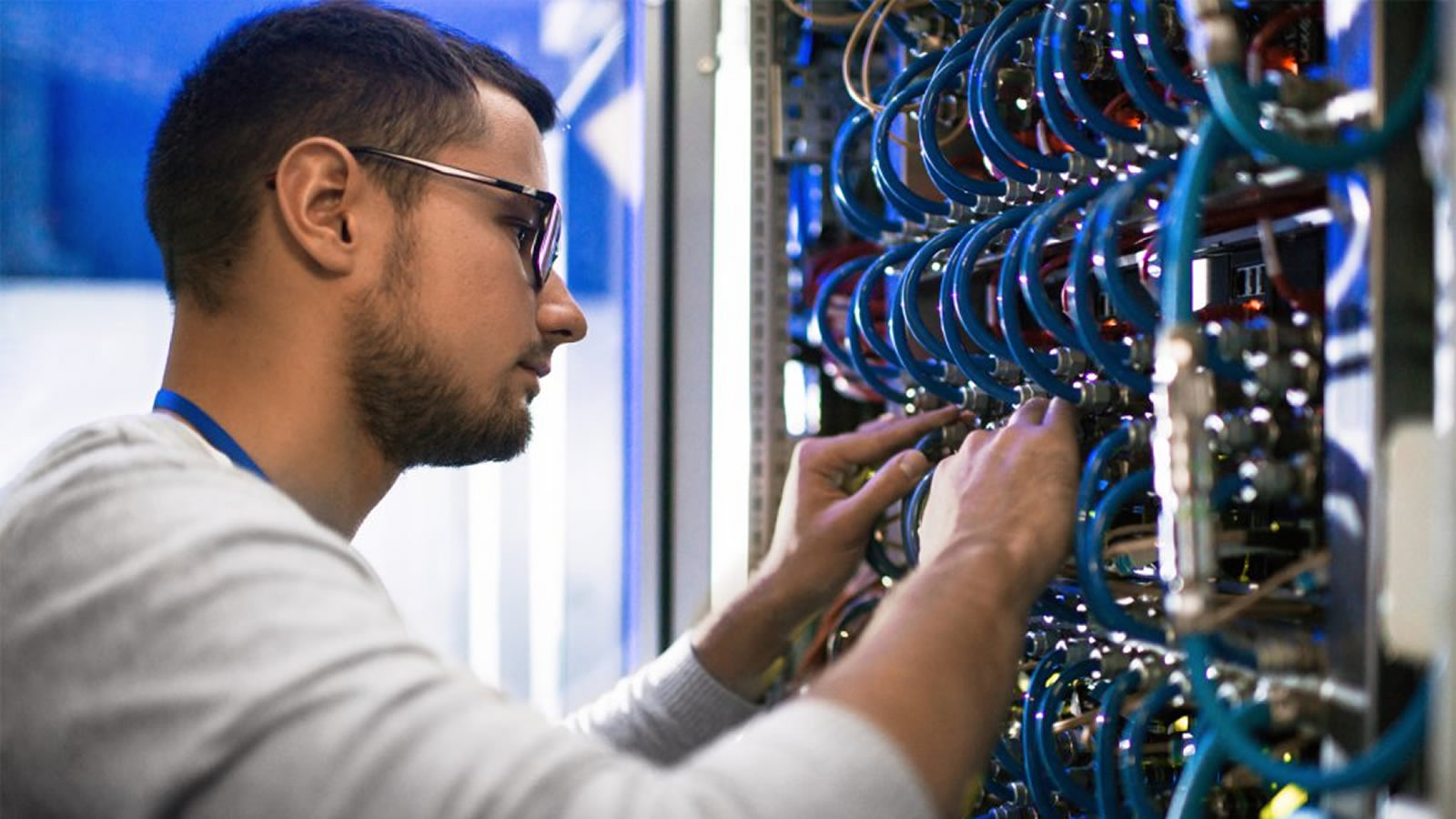
Add a Comment