WIFI EATS WIRED FOR BREAKFAST…
For most small to medium-sized businesses, a wireless network has become the order of the day. Running cables throughout the office is not only time-consuming but also expensive. A wireless network is cost-effective and also a lot less cumbersome to set up. For a small business, a wireless network offers many benefits, the most prominent being:
- Easy to set up and access
- Scaling is easier and faster
- Flexibility for employees
Ok, so let’s say that you are sold on the usefulness of a reliable wireless network and are sold on upgrading to a wireless network. However, if you do not have the experience, building one can be a little tricky. It is definitely not as simple as plugging in your router and connecting your device. Here are a few tips that will surely help you build the right network for your business needs:

7 THINGS YOU NEED TO KNOW ABOUT SMALL BUSINESS NETWORKS
1. PLAN YOUR NETWORK FOR GROWTH
One of the common mistakes that businesses make is not understanding the importance of access points. It is quite common that the network load is not considered when determining the number of access points required. You may think in terms of the number of users, but users rarely operate a single device. Each user usually has multiple devices such as a laptop, smartphone, and tablet.

Additionally, other office devices must be considered such as printers, video conferencing equipment, and security cameras. It is therefore important to err on the side of caution by installing multiple access points. This helps not only in preventing network congestion but also prepares you for additional network load coming from new hires in times of growth. Our rule of thumb is one enterprise-grade wireless access point every 1000 square feet. And don’t forget to professionally mount them on the ceiling in optimized locations.
2. BACKUP DUAL INTERNET ACCESS
Without high-speed internet, your whole office probably comes to a standstill. You need the internet for communicating with your customers, using web tools, research, reading this blog, and much more. Unfortunately, ISPs do go down from time to time. And when it’s your ISP that goes down, you need the peace of mind that comes with having a secondary backup ISP!

We are so much dependent on the internet that businesses cannot function with service disruptions. However, we can safeguard against this by signing up with two different internet providers. This way you have a fallback option when one of the ISPs goes down.
Using dual internet access does not have to be a costly affair. You can have a more dependable ISP as your primary and keep a lower-tier plan from another provider as a backup. If the idea of managing two separate ISPs seems intimidating, it is advisable to seek professional help.
3. CHOOSE THE RIGHT HARDWARE
The most important factor contributing to a reliable wireless network is hardware. It is important to understand that there is a limited spectrum available that is shared among various devices and is influenced by external interference, such as your neighbors’ wireless network. Choosing the right hardware therefore should be on top of your list because it can help mitigate the negative influence of external factors outside of your control.
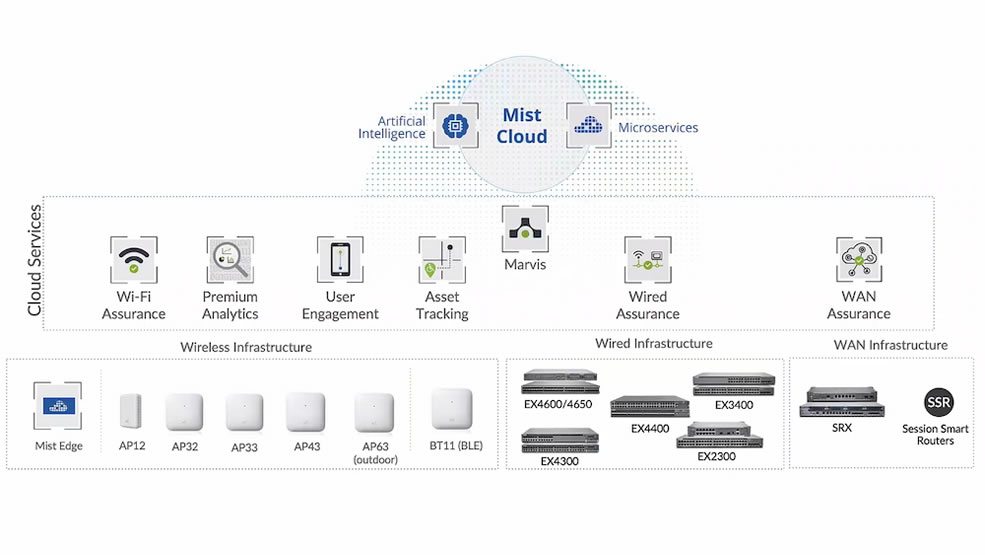
Wave 2 802.11ac has become the norm when it comes to access points. Getting anything other than 802.11ac would not make any sense today. The access points come with 1×1, 2×2, 3×3, 4×4 radio/antenna chains. The 1×1 supports one receive stream and one transmit stream, while the 2×2, 3×3. and 4×4 support 2, 3, and 4 streams respectively. Therefore, investing in a 4×4 is a worthwhile investment and will support your future expansions. In most of our corporate installations, we tend to prefer Cisco Meraki or Aruba Wi-Fi gear.
4. CHOOSE THE RIGHT CABLE
A solid underlying wired network goes a long way in ensuring a fast wireless network. Your network cables are responsible for delivering sufficient bandwidth to your access points without which your Wi-Fi network will become sluggish. Therefore, using the recent cable standards such as CAT6 for your LAN wiring would be a good investment.
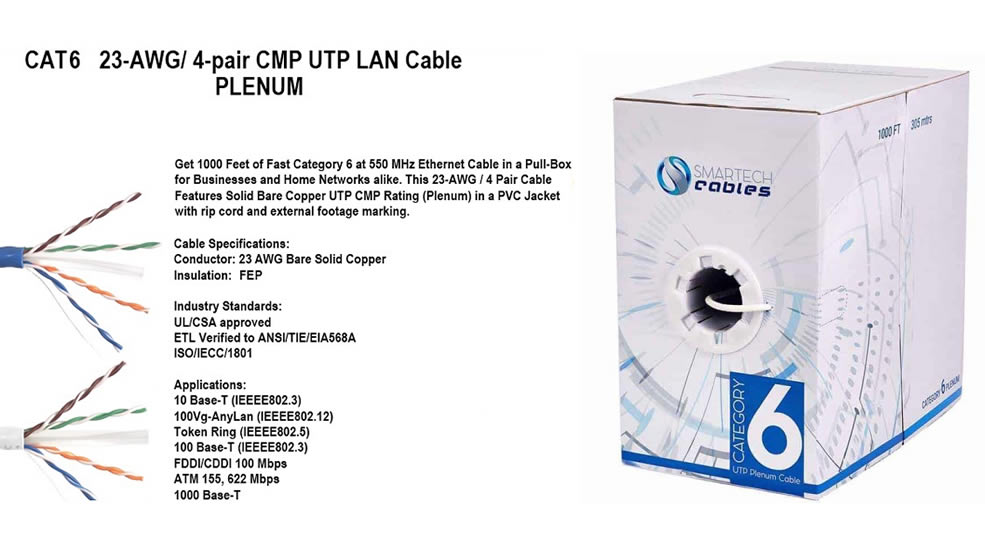
This also allows you to connect certain devices such as printers, IP cameras, etc to the wired network thereby freeing the spectrum from wireless dependent devices such as laptops, and mobile devices. Also plan on running two cables to each wireless access point because current and future standards will need the extra wired bandwidth.
5. SETUP GUEST WIFI
If you have customers or other visitors that frequent your office, they will most likely want to use your Wi-Fi to connect to the internet. If your network does not have a separate network for guests, it can pose a serious threat to your network security.
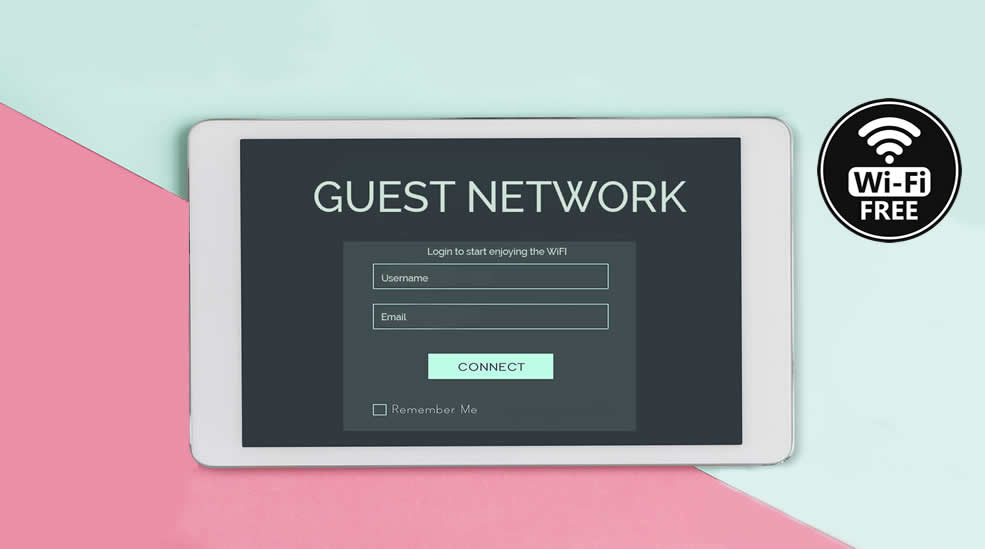
Business-grade access points on the other hand support multiple wireless networks also called SSID (service set identifier). This gives you significant flexibility as well as security. You can now give guests internet access without giving them access to your internal network. These SSIDs can also be assigned different policies, encryption, authentication, etc. in order to ensure an added level of security.
6. CHOOSE THE RIGHT CHANNEL
When you are setting up your wireless network you probably are in a great rush to finish things off. You may therefore be tempted to use the default channel on your router. This may work well if you are doing this for your home. However, if your office is located in a commercial or business area then you will be fighting with your neighbors for the same airspace, meaning frequent interference that hampers your wireless network. You can easily mitigate this by changing the channel when setting up your device.
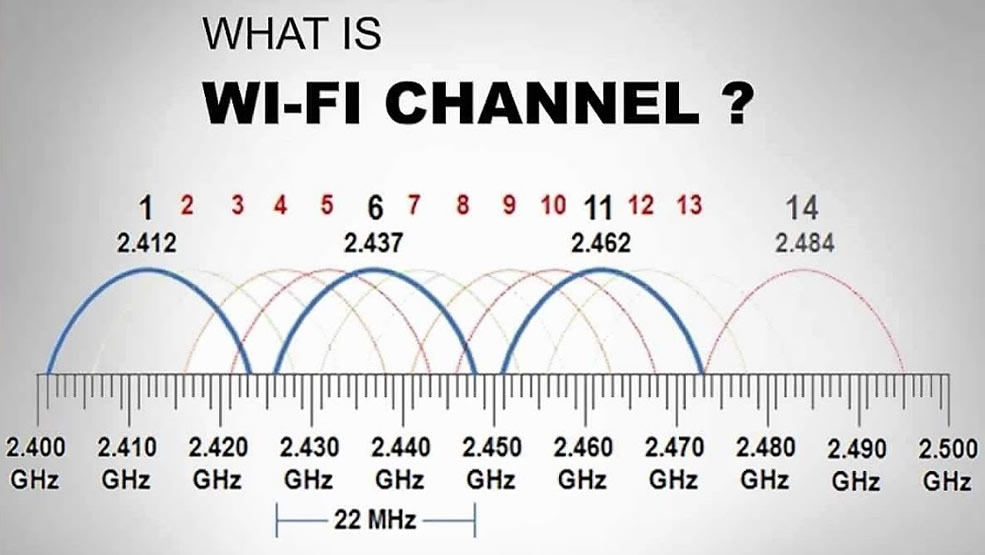
Business-grade access points also come with the capability to monitor neighboring wireless networks and dynamically manage channels. Having such a capability can be a great asset if you are working in high-density Wi-Fi areas. We find that if you’re constantly having to tinker with your channels manually, then you should probably upgrade to a more enterprise-grade option that can handle this for you automatically.
7. DON’T IGNORE THE DUAL-BAND
Your router probably offers simultaneous dual band. This means you have 2.4 GHz and 5 GHz bands available for use. It is advisable to use the 2.4 GHz band for IoT devices while reserving the 5 GHz band for laptops. This can help keep the 5 GHz band less congested. Further, as the 5 GHz band has a shorter range, it allows you to use additional access points without the risk of interference in high-density airspace. Most enterprise Wi-Fi equipment will simultaneously use the 2.4 GHz and 5 GHz bands and will automatically steer your devices to the best option available.

Building a robust and future-ready wireless network is quite a challenge but it is certainly worth taking on. If you plan the entire project, use the right hardware and configurations, it will ensure that you have a fast, versatile, and capable network equipped for the unexpected. This is a crucial business requirement and if you have even a sliver of apprehension about your ability to set up and roll out a wireless network at your workplace, it is advisable to get professional help.

If you’d like to learn more about your Wi-Fi network and upgrading your network and Wi-Fi gear, call or email ITE DATACOM today! Info@Itedatacom.us 305 490 8331. We are here to help.


Add a Comment